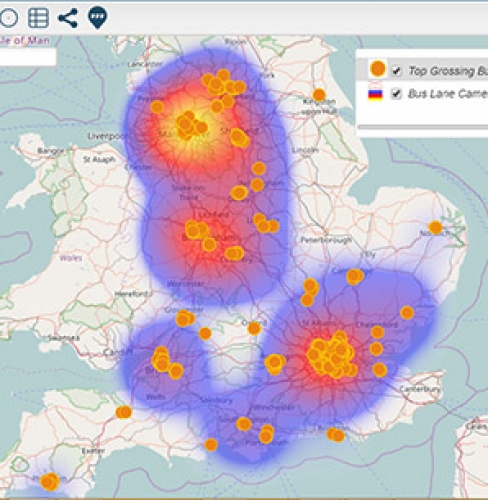OS Terrain 50
Make better decisions about where to locate wind turbines and mobile phone towers with the help of OS Terrain 50.
Terrain lets you model wind direction and lines of sight at your desk, meaning fewer sight visits making you more efficient.
Using the OS Terrain 50 data, which is free to view and download for commercial, education and personal purposes we have produced a reference example of how you can create engaging and beautiful terrain maps within Azimap.
To support the creation of this map we imported two SHP files which have been presented as individual layers and styled using the thematic styling to display variable elevations above sea level and displayed summits using points.
When a user selects either a line or point the map information will be displayed as a pop up.
For this example we have presented the OS Terrain 50 data for the National Grid Reference SU and defined the default map projection to 1 : 272988. However this can be changed using the zoom to features.
Create a Terrain map using OS data by downloading the information from ordnancesurvey.co.uk